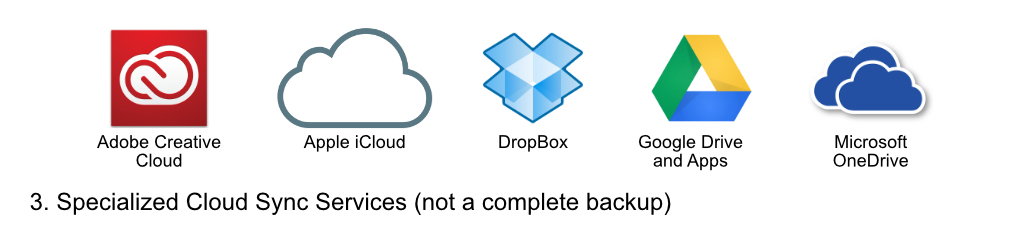by Samuel Coniglio, Founder, TikiTech
I dread the call from friends who frantically reach out and say, "Help! My computer/iPhone crashed!"
After I calm them down, we go through a question and answer session where I ask the usual:
Q: Do you have a backup?
A: No.
Q: Do you have any cloud accounts with data on them?
A: I dunno.
Q: Do you know your passwords?
A: Um.
And so on. With some digging, we are usually able to recover most of the data.
Backups are boring, but they will give you peace of mind. It may save your butt some day.
Presenting the most common backup options in order of awesomeness:
Physical drives connected to your computer via a cable is the fastest, safest, most reliable means of protecting your data? Family photos, home movies, that big project, it is all saved! Apple's Time Machine backup software is built into all Macs, so just plug in a Mac-formatted drive and it will automatically ask you to make it a backup drive!
(Note: If it is not a Mac-formatted drive, we can talk about how to format it using Disk Utility.)
Multiple Backup Redundancy
Time Machine allows for multiple backup drives, so can, for example, have a local drive that backs up every day, and a remote drive that you save in your bank vault offsite that you bring in once a month or once a quarter to do full backups.
Backup Other External Drives
Do you have a separate drive for all your photos and movies? (I recommend this by the way.) Time Machine recognizes other external drives, and you can set it to back them up too! (Gotta have them all plugged in at once for it backup though.)
Internet-based backup services are getting popular. They are convenient, and they "just happen" in the background. They allow you to see and recover files anywhere, on any computer.
In a word: SLOW!
These services work great...if you have a decent WiFi or Ethernet connection. Since most people rely on WiFi nowadays, that is the slowest means of copying files. Here is the dirty truth: It can take from one week to ONE MONTH to make the first full backup! After that, incremental backups can take from a few minutes to an hour. So if you have the patience, go for it!
Privacy Concerns
With hackers finding new ways to access your personal information, backing your computer data to a cloud-based service is like putting out a sign that says "Hack Me!" Although these services do a good job with encryption, you are still taking that chance. Nothing is perfect.
These are the legendary "cloud" services you keep hearing about. Everybody has a "cloud" services nowadays it seems, and they want you to subscribe! What that means is you usually pay a monthly or annual fee to get access to some amazing conveniences.
Focused Services
Most cloud services specialize in one thing: synchronize certain files across devices behind the scenes. For example, with Apple's iCloud service, when you take a photo it shows up on all iphones, ipads, and computers you own (as long as they are all logged into the same AppleID account). Other services like Dropbox, will sync any file placed in that "magic folder" on your hard drive.
NOT REAL BACKUPS
These services will copy certain files up to a server on the Internet and be available to any devices with the same user account. They DO NOT backup everything on your computer! For example, if a document is not in the DropBox "magic folder" on your hard drive, it is ONLY saved on your hard drive! No where else.
Living in the Cloud
If you do all your work exclusively in the "cloud," such as Google Docs, then maybe, maybe, that is all you need for backups. If your computer crashes, then we'll just reinstall the MacOS and reconnect to your cloud accounts. Rarely do I see this happening.
Privacy Issues, part deux
Just like the online backups, cloud sync services have serious privacy concerns.
TikiTech Can Help
Let us help you with your computer and iDevice concerns! Please contact us at samuel@tiki-tech.com or call 415-238-9506 for a free intro consultation.