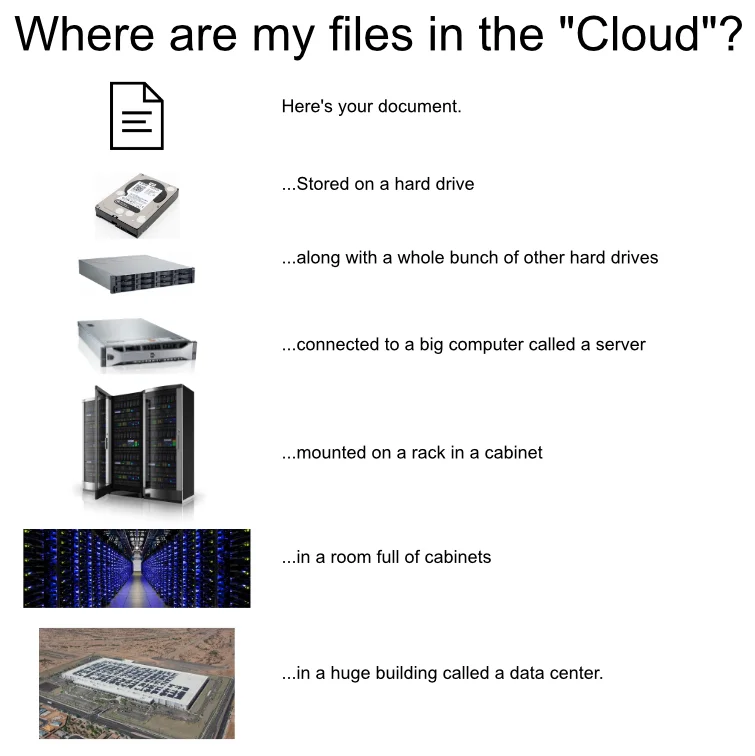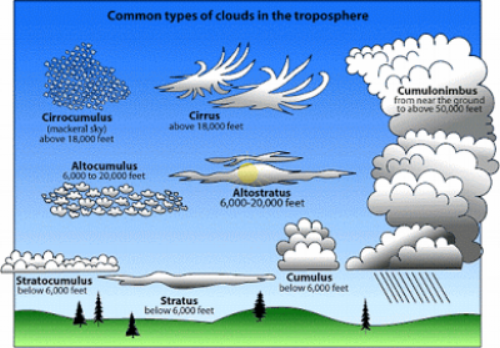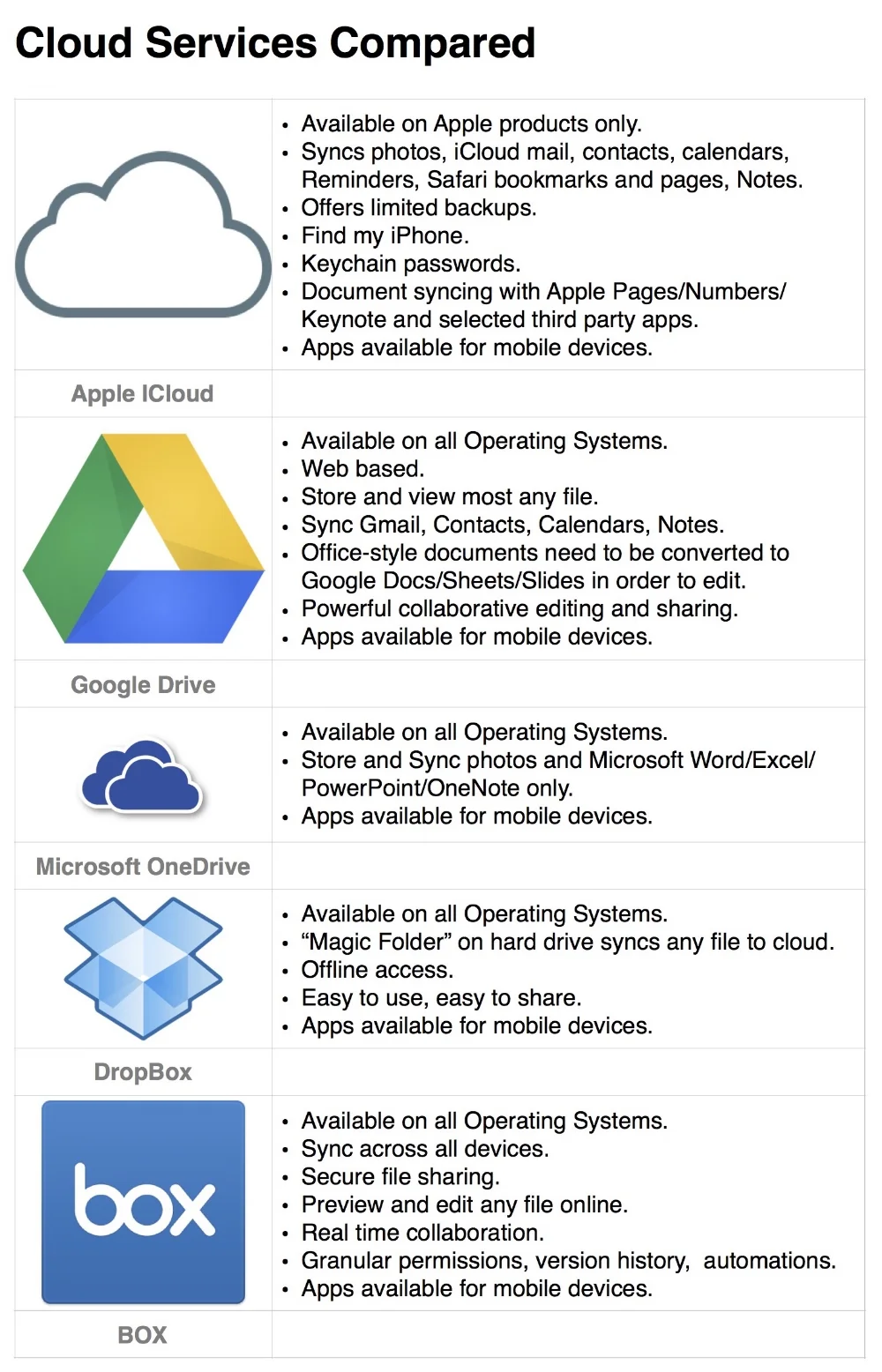Considering this was the rainiest winter in years, you are probably getting tired of gray skies.
What does this have to do with clouds in your computer? Only that they are both nebulous concepts that you may not understand. Let's see if I can help.
The following description may be too literal, but for folks who are not tech savvy, this may give you some perspective on the scale of this cloud computing stuff:
Similar, Yet Different, Fluffy Clouds
Just to confuse you further, many cloud services have overlapping features. For example, Apple's iCloud and Google's Cloud both sync contacts, calendars, and notes. Also DropBox and Box are so similar that you have to dive deeper to learn that one service is much more secure than the other. The Big Three: Apple, Google, and Microsoft, require you to use their Office apps (Pages/Docs/Word, for example) to automatically save documents to their respective cloud service. Google's Docs require a web browser to use, while Apple and Microsoft's Office Apps do not.
DropBox and Box try to be platform and application-agnostic: they want to play nice with everyone. You gotta love DropBox's "magic folder": just throw a document in it and voilá! It suddenly appears in the cloud!
There's an App for That!
Cloud services are a critical extension for mobile devices like Apple or Android smart phones. Cloud-connected apps create the illusion that your iPhone or iPad store more things than it really does. As long as you have decent WiFi or cellular service, you now have all your work documents in your hand!
To make all this cloud magic work, there are now THREE versions of the three most popular Office applications:
- Web
- Mac/PC
- iOS/Android
CloudSpotting
The chart below compares the capabilities of the more common cloud services you may encounter:
TIKITECH CAN HELP
Let us help you with your computer and iDevice concerns! Please contact us at samuel@tiki-tech.com or call 415-238-9506 for a free intro consultation.